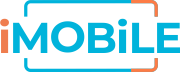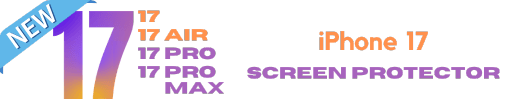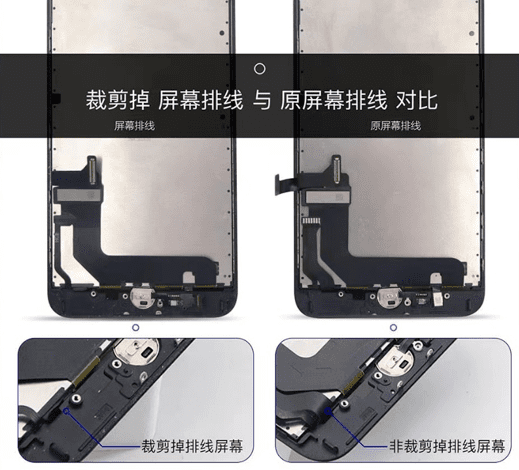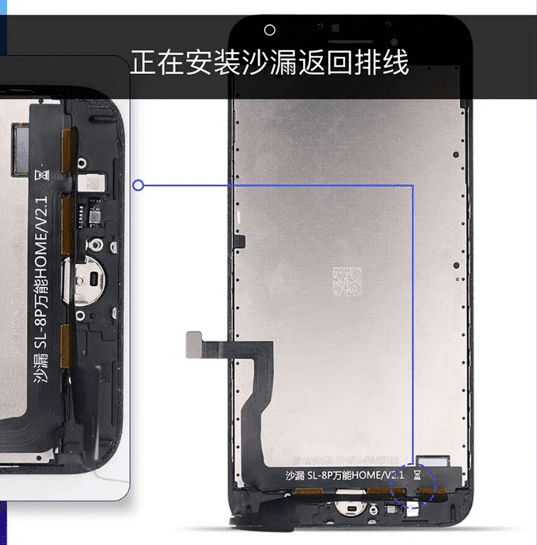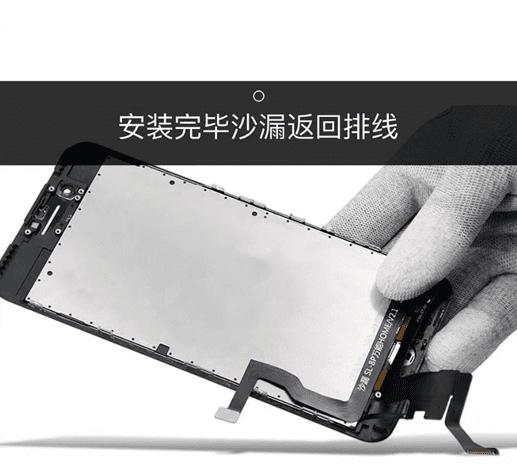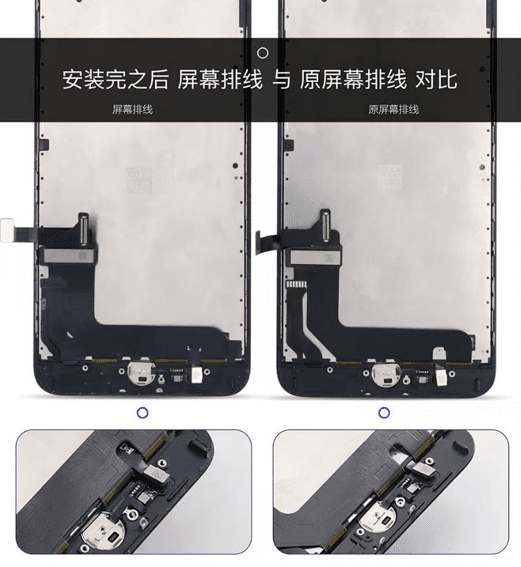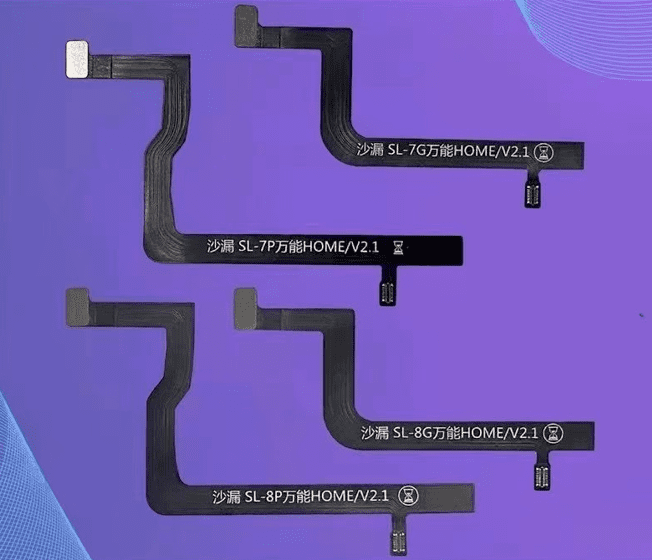
Why Use a Universal Home Button Flex Cable
When you replace the home button for iPhone 7/8/7 Plus/8 Plus/SE2, the home button will not be functional. It's due to encryption on the buttons.
There are a few ways to make this working.
The best solution is to use a universal home button flex. It bypasses the encrypt and restore the pressing function for a home button (But not touch ID). So customer can still use an original Apple home button which is higher quality.